在 Vue.js 中,使用具名插槽 <slot name="slotName"></slot> 可以让父组件向子组件传递特定的内容。要将值传递给子组件的具名插槽,可以使用 v-slot 指令。以下是具体的步骤和示例:
1. 在子组件中定义具名插槽
首先,在子组件中定义具名插槽:
<template>
<div>
<h2>子组件内容</h2>
<slot name="slotName"></slot> <!-- 具名插槽 -->
</div>
</template>
<script>
export default {
name: 'ChildComponent'
}
</script>2. 在父组件中使用具名插槽
在父组件中使用子组件,并通过 v-slot 指令传递内容到具名插槽:
<template>
<div>
<ChildComponent>
<template v-slot:slotName>
<p>这是传递给具名插槽的内容。</p>
</template>
</ChildComponent>
</div>
</template>
<script>
import ChildComponent from './ChildComponent.vue';
export default {
components: {
ChildComponent
}
}
</script>3. 传递数据到具名插槽
如果需要从父组件向子组件传递数据,可以使用 props。以下是一个示例:
修改子组件以接收 props
<template>
<div>
<h2>子组件内容</h2>
<slot name="slotName" :message="message"></slot> <!-- 具名插槽,传递数据 -->
</div>
</template>
<script>
export default {
name: 'ChildComponent',
props: {
message: {
type: String,
default: '默认消息'
}
}
}
</script>在父组件中使用具名插槽并接收数据
<template>
<div>
<ChildComponent :message="parentMessage">
<template v-slot:slotName="{ message }">
<p>这是传递给具名插槽的内容:{{ message }}</p>
</template>
</ChildComponent>
</div>
</template>
<script>
import ChildComponent from './ChildComponent.vue';
export default {
components: {
ChildComponent
},
data() {
return {
parentMessage: '来自父组件的消息'
};
}
}
</script>总结
在子组件中使用
<slot name="slotName"></slot>定义具名插槽。在父组件中使用
<template v-slot:slotName>传递内容。可以通过 props 将数据传递给具名插槽,并在父组件中接收这些数据。


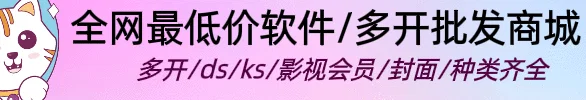








评论列表